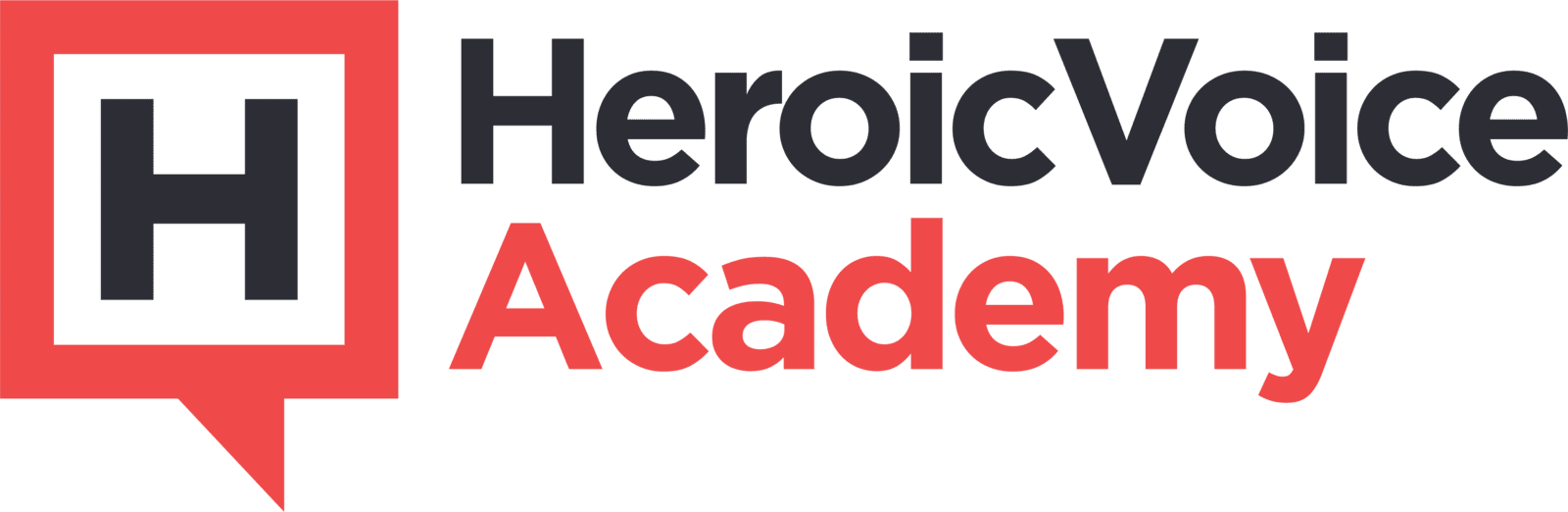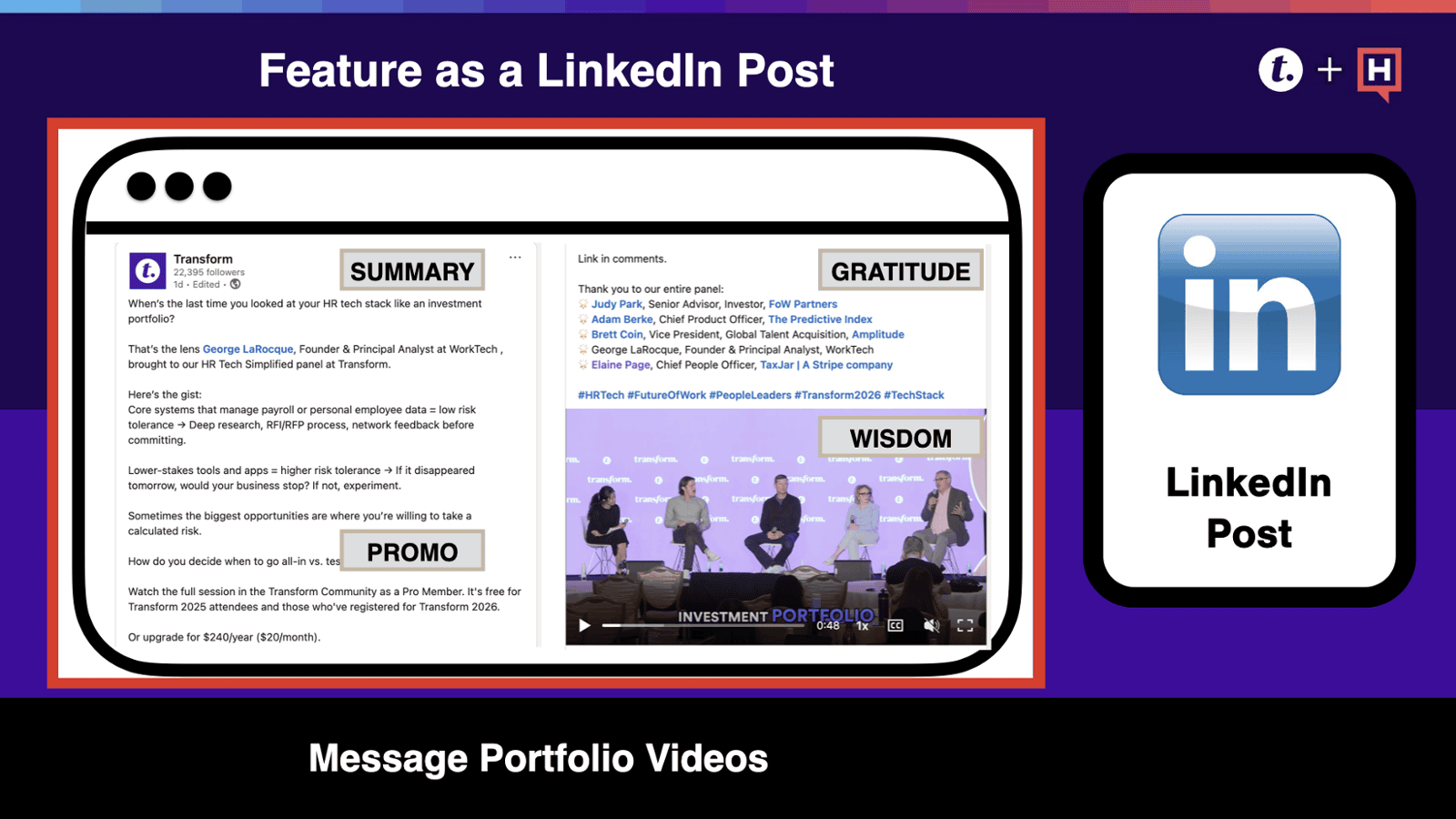
Feature as a LinkedIn Post
Check for an email from the Transform production team. You will find a Vimeo link that looks like this:
https://vimeo.com/1110171132/1fff74ba45?share=copy
You can directly place this link into your LinkedIn post, and the video will automatically be embedded.
You can also choose to feature a segment of your video by adding a start time and an end time. For example, let's say that I want my video to start the at the 0:02 timestamp and end at the 1:04 timestamp.
Using these timestamps, I create the following text to insert into the Vimeo link.
#t=0m2s&end=1m04s
Be sure to insert the text after the last number and before the question mark.
https://vimeo.com/1110171132/1fff74ba45#t=0m2s&end=1m04s?share=copy
For best practices, review the following Transform LinkedIn Post:
- Summary: Share a few sentences to introduce your session
- Promo: Encourage the audience to connect with you to learn more
- Gratitude: Tag your fellow panelists to show your appreciation
- Wisdom: Add your Vimeo link to share your video.
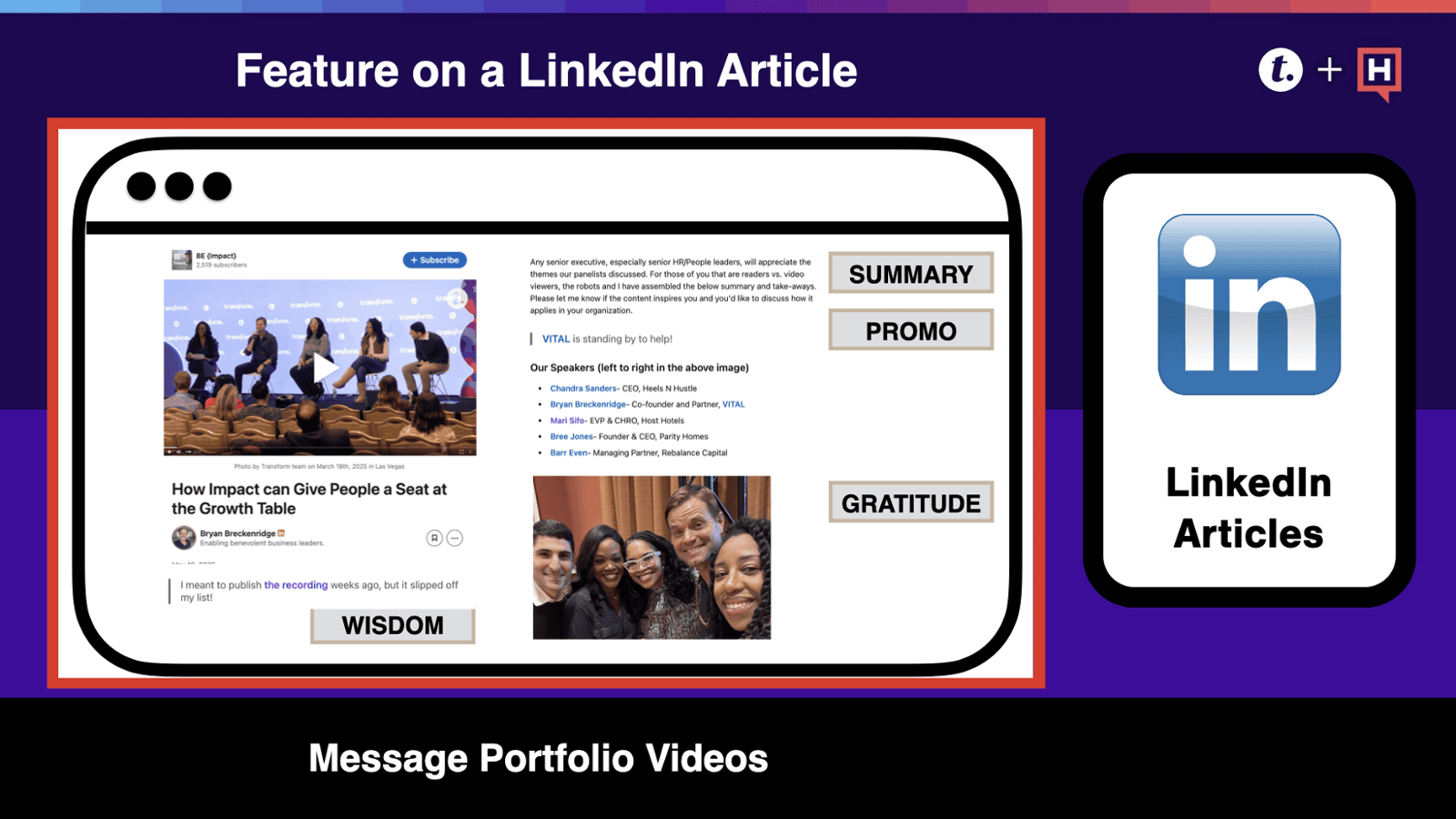
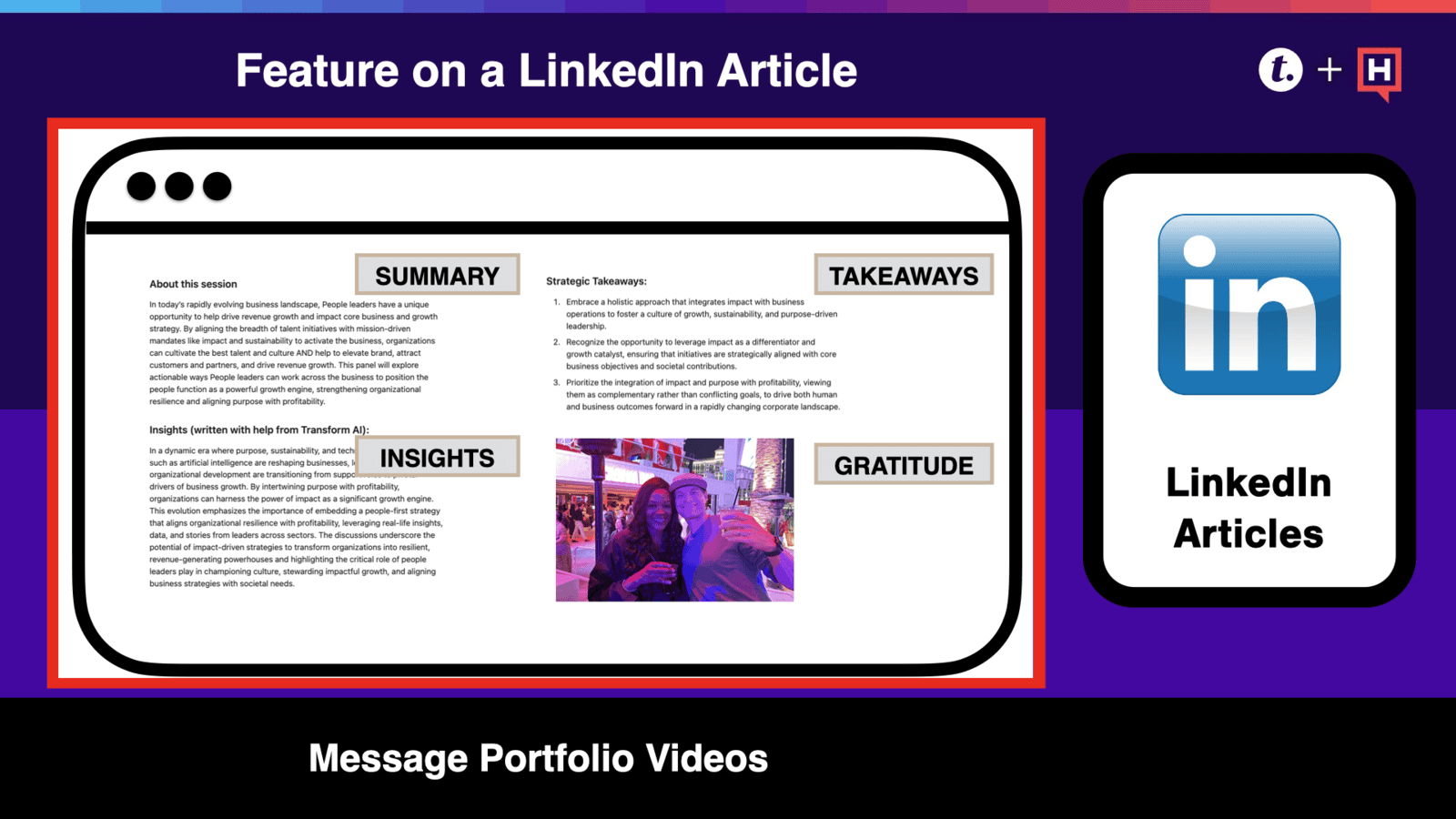
Feature on a LinkedIn Article
Most viewers prefer to watch a highly curated segment of your video, especially if it is their first online experience with you. By providing a rich and engaging short piece of content, your viewers will be motivated to learn more.
Begin your article with a link to your video. For example:
"In this article, you will learn how to build a message portfolio of your 4 best presentations. Here is my 1 minute overview: https://vimeo.com/1110171132/1fff74ba45#t=0m2s&end=1m04s?share=copy
For best practices, review the following LinkedIn article from Transform 2025 panelist Bryan Breckenridge:
- Summary: Share a few sentences to introduce your session
- Promo: Encourage the audience to connect with you to learn more
- Gratitude: Tag your fellow panelists to show your appreciation
- Transform AI: Find your video in the "On-Demand" part of the Transform Website. Below your video, you will find three sections (generated by Transform AI) that you can copy and directly paste into your article: "About this session", "Insights" and "Strategic Takeaways".
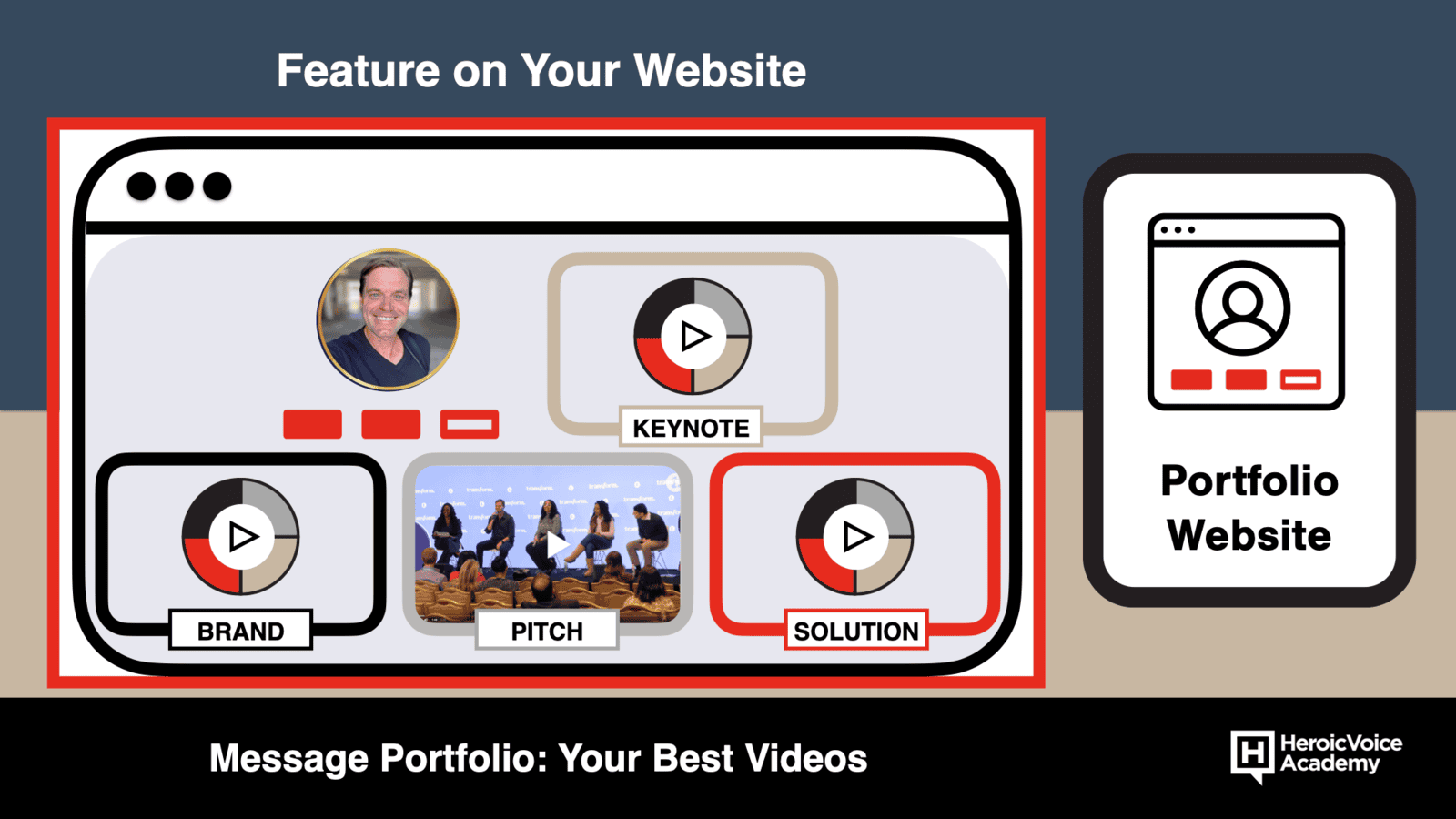
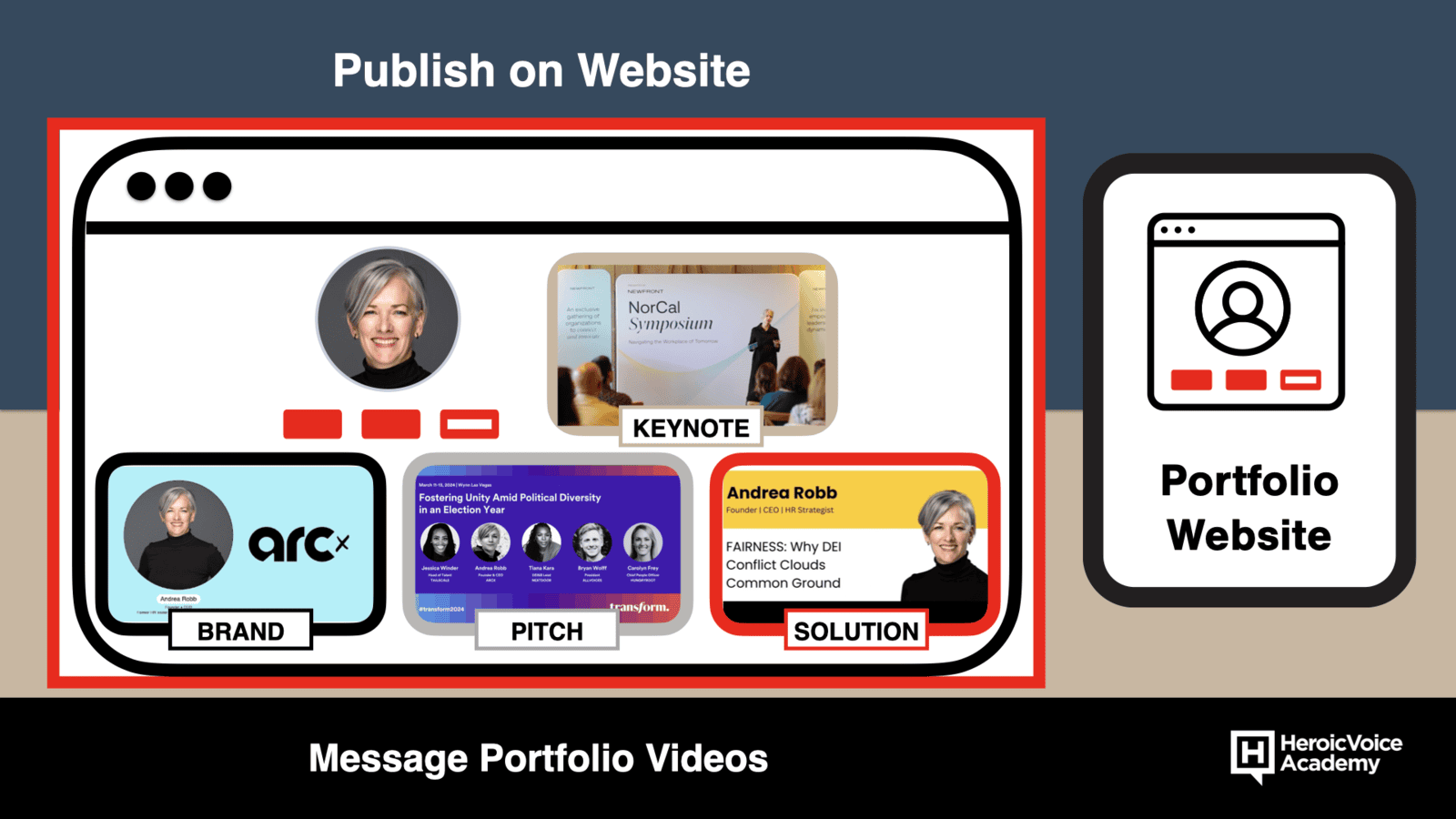
Feature on Your Portfolio Website
Your Transform conference video is an ideal addition to your website. We recommend that you create a portfolio website of your 4 best videos:
- Brand: Highlight "Who you are" and "What you stand for"
- Pitch: Sharing wisdom as a Trusted Advisor
- Solution: Teaching how you solve a specific problem
- Keynote: Highlight moments from a main stage presentation
We recommend using your Transform conference video as your "Pitch" video. This video is a great example of you, sharing nuggets wisdom and speaking with the voice of a trusted advisor.
Andrea Robb, panelist from Transform 2024, features a highlight moment as one of her 4 message portfolio videos. Visit Andrea's sample page to see the additional videos we helped her create to complete her message portfolio.
Advanced Strategy: Some of you may want to explore using simple video editing tools or even using AI to generate your message portfolio website. View the following micro-training and learn how Dr. Harvey Castro, a 4-time TEDx speaker, used AI to generate his website to showcase his TEDx videos.
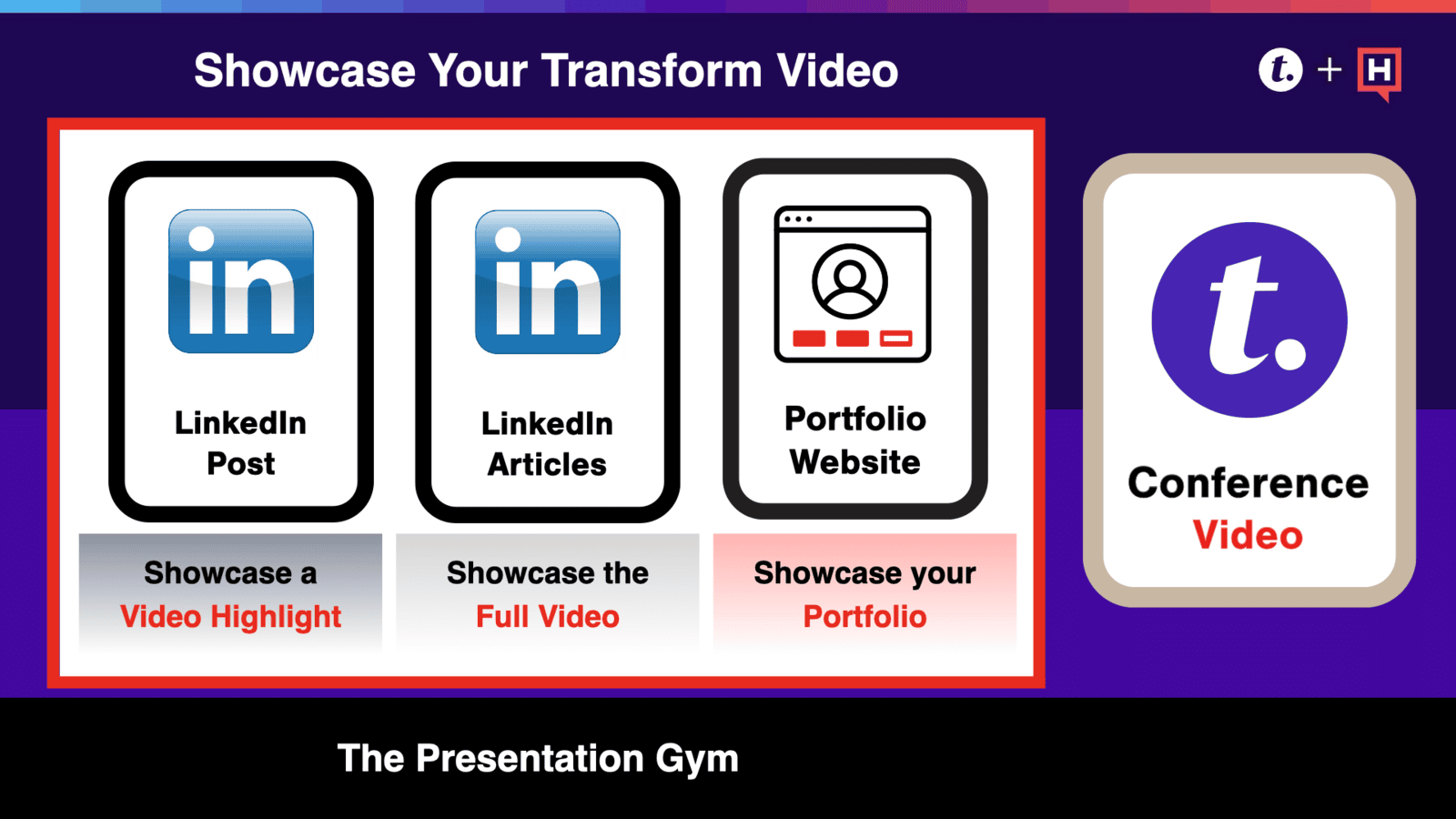
Summary
Download your Transform Conference video to promote your brand and your messages. Use these 3 strategies to showcase your video:
- Feature as a LinkedIn Post
- Feature on a LinkedIn Article
- Feature on your Portfolio Website
Build Your Message Portfolio
Build Your Message Portfolio
To build your Message Portfolio,, consider joining our Synchronized Communications MasterClass. Over the course of 12 sessions, you will compose 4 core presentations to be fully prepared for your most important presentations and conversations. In our presentation gym, you will learn to use the 7 voices of leadership to communicate trust, create connection and build relationships with your audience.
Schedule an appointment with one of our executive communications coaches, and learn how the MasterClass will prepare you to generate money, activate support and accumulate recommendations from all of your leadership presentations.